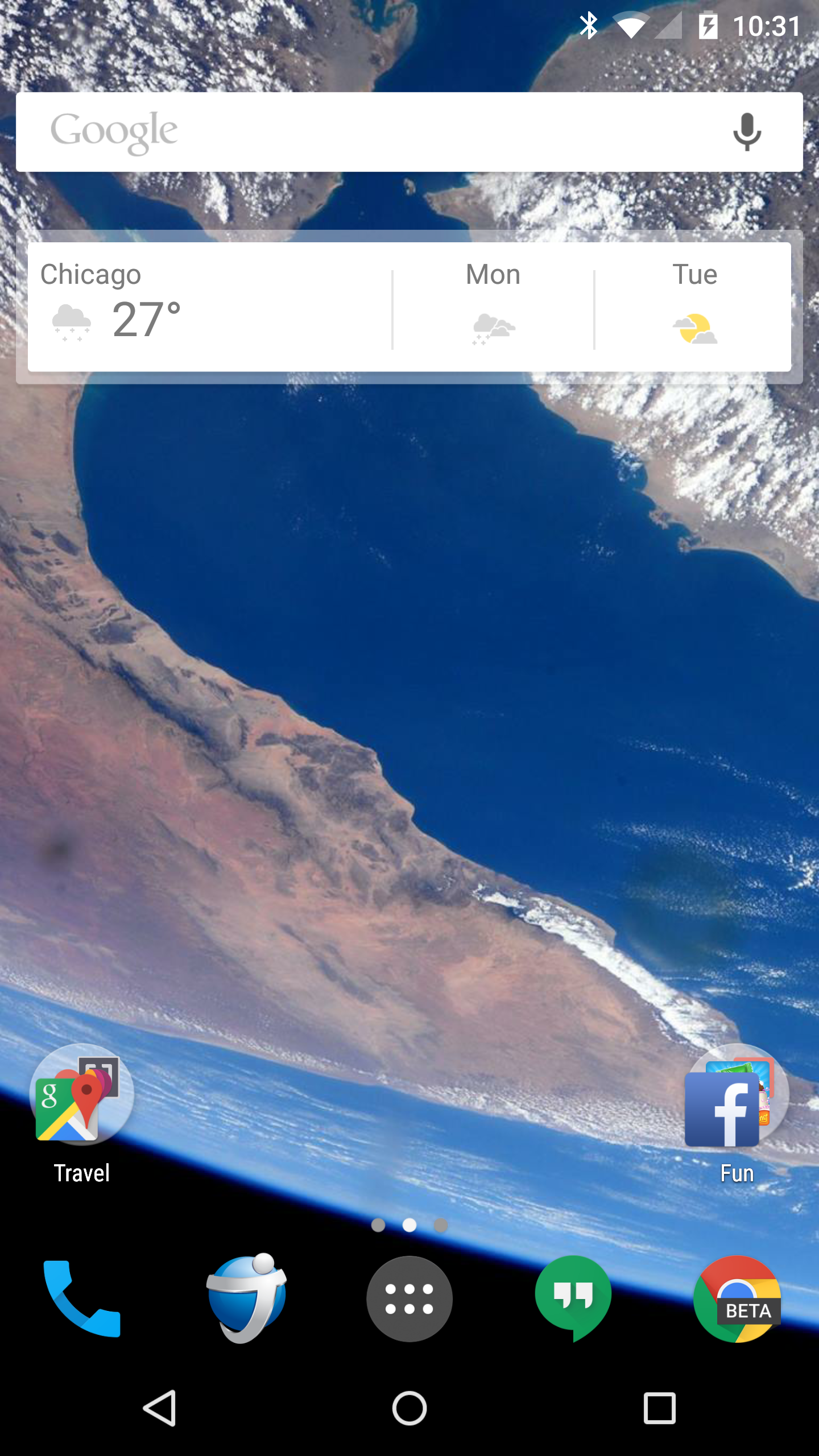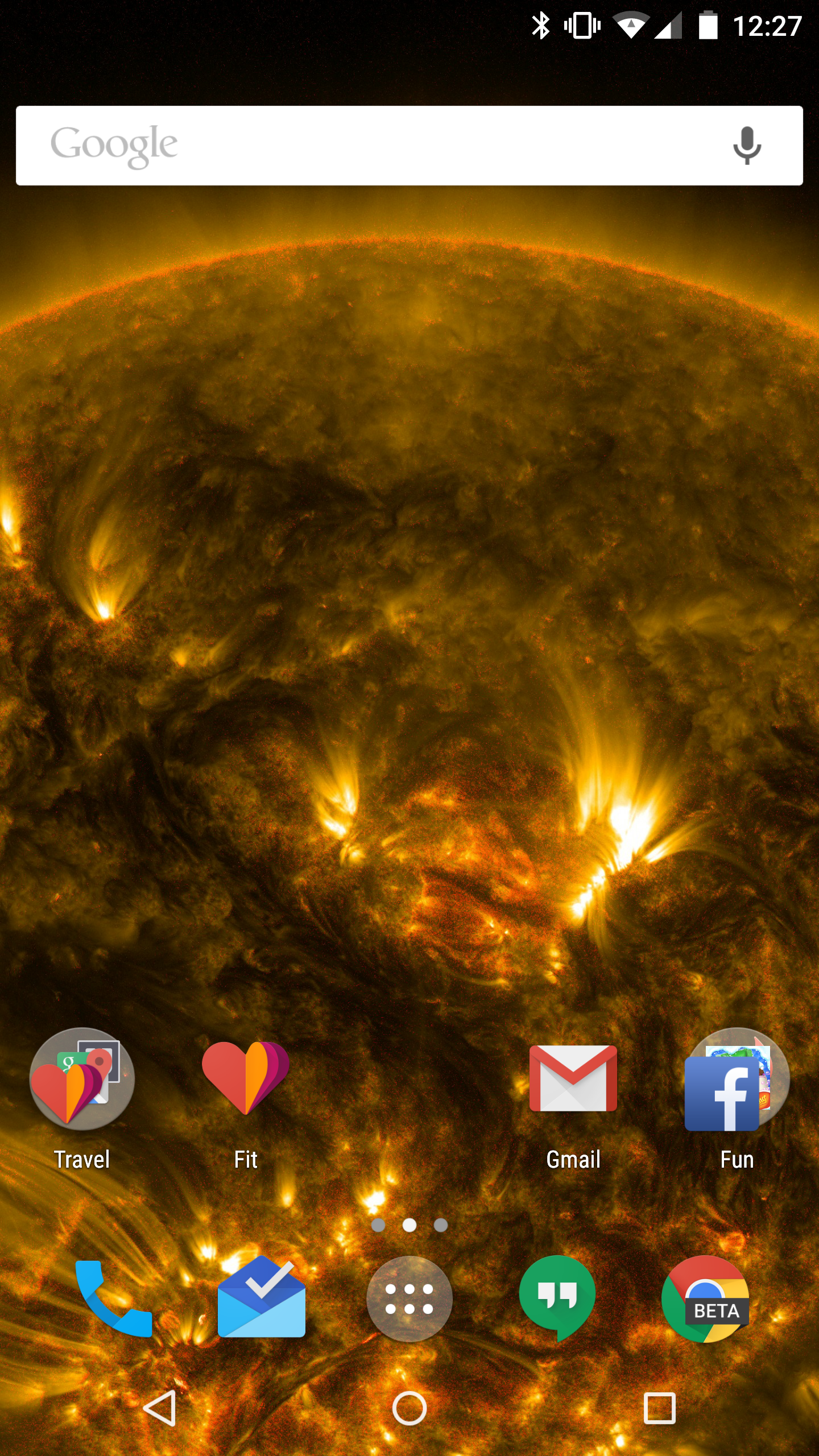People have been using and covering the service IFTTT for a long time now, but if you don’t know what it is, a quick explanation should help.
What IFTTT Is

IFTTT stands for “If This, Then That” which is the simplest possible conditional statement. IF [a specific condition occurs], THEN [do some action]. In short, IFTTT equals automation of repetitive tasks.
What IFTTT Does
IFTTT has worked hard for a long time to integrate with some of the most popular services we use today, like Facebook, Twitter, Gmail, etc., and for some time now, it’s been able to integrate with some of our Android and iOS features as well. I won’t try to go into detail about everything it can do, but a few examples will help you realize the power that lies within for your own future experimentation.
- Mute your device when you get to work, and un-mute it when you leave
- Back up your photos to your favorite cloud service (Dropbox, Google Drive, etc.)
- Update your Twitter profile picture when you upload a new Facebook profile pic
- Send yourself a text/email of the day’s weather
My Favorite Recipe
The end result of an IFTTT conditional statement is called a “recipe,” and here’s one of my favorites: If there’s a new NASA Photo of the Day, update my Android wallpaper. This has resulted in me seeing a gorgeous new image on my phone every day, and you could actually trigger the update when you post a new Instagram photo or any number of other things. So grab the app for Android or iOS, then grab the recipe (Android/iOS) and keep it fresh!
If you’re looking for more resources on IFTTT, here are a how-to PCMag’s 101 best recipes. Especially if you’re on Android and looking to automate anything and everything, Tasker is hands-down the best way to do it (although the learning curve is a bit steeper).